Bikin Terminal di ClearOS Lebih Berwarna dengan CCZE
Sunday, October 21, 2012
Edit
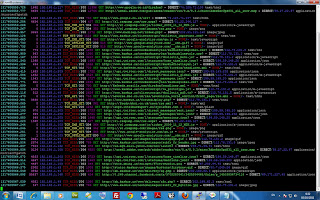
Mau bikin terminal ClearOS Anda lebih berwarna seperti di atas?
Ikuti langkahnya seperti ini
1. siapkan Putty.
2. masuk dengan user dan password anda.
3. masukkan command di bawah ini (copy paste saja)
rpm -Uvh http://mirror.fraunhofer.de/download.fedora.redhat.com/epel/5Client/i386/ccze-0.2.1-6.el5.i386.rpm
update: bila command di atas tidak berfungsi bisa masukkan command di bawah ini (tx to agan ruhy4t)
rpm -Uvh http://download.fedora.redhat.com/pub/epel/5/i386/ccze-0.2.1-6.el5.i386.rpm
4. sudah selesai. contoh kalau mau lihat log history client atau Hit squid tinggal di tambah command "| ccze". misalnya
# tail -f /var/log/squid/access.log | ccze
sumber: http://www.clearfoundation.com/component/option,com_kunena/Itemid,232/catid,40/func,view/id,31177/
3. masukkan command di bawah ini (copy paste saja)
rpm -Uvh http://mirror.fraunhofer.de/download.fedora.redhat.com/epel/5Client/i386/ccze-0.2.1-6.el5.i386.rpm
update: bila command di atas tidak berfungsi bisa masukkan command di bawah ini (tx to agan ruhy4t)
rpm -Uvh http://download.fedora.redhat.com/pub/epel/5/i386/ccze-0.2.1-6.el5.i386.rpm
4. sudah selesai. contoh kalau mau lihat log history client atau Hit squid tinggal di tambah command "| ccze". misalnya
# tail -f /var/log/squid/access.log | ccze
sumber: http://www.clearfoundation.com/component/option,com_kunena/Itemid,232/catid,40/func,view/id,31177/
